Wired connections are reliable for audio signal transmissions but you may be compelled to look for a wireless solution to remove the constraints of physical interconnects. Usually, this is done using a wireless RF (radio frequency) speaker kit.
A wireless speaker kit consists of an audio transmitter (TX) for connection to an AVR and an RF receiver (RX) connected to a stereo amp or pair of speakers. With this kit, audio signals are transmitted using RF signals on a specific channel in the 2.4 or 5 GHz band.
Additionally, a Bluetooth transceiver (Bluetooth adapter) can add Bluetooth streaming capabilities to an older receiver.
But as you will see below, there are drawbacks to using a wireless kit, especially if it’s not of the right quality.
How wireless speaker kits work
RF speaker kits use frequency-modulated electromagnetic waves to extend your speaker connection into the wireless domain. The emitted waves contain the audio signals that are blended (modulated) into an RF carrier signal of a higher frequency by the transmitter.
Modulated signals have propagation characteristics and can overcome physical obstructions such as walls and furniture to transmit audio over long distances.
These waves are emitted by the transmitter’s antenna that resonates at the 2.4 or 5 GHz frequency band for signal propagation wirelessly at the speed of light.
The transmitter may feature RCA and/or aux audio inputs for connection to an AVR’s line-level outputs (left and right preouts). This can also be done with a Y-spit cable (RCA to aux) or speaker cables for units with speaker-level inputs.
When paired at the same frequency channel, the modulated signals are sent to an RF receiver. Here, the audio-bearing signals are extracted from the carrier wave into usable line-level signals. This is known as demodulation.
Using RCA outputs, the signals are sent to an external amp or powered speakers for playback.
Some RF receivers have onboard amps and can output powered audio signals to a set of passive speakers, usually at no more than 80 watts per channel.
Most powered RF receiver units output 30 to 50 watts per channel, just enough to power a set of speakers at reasonable sound pressure levels.
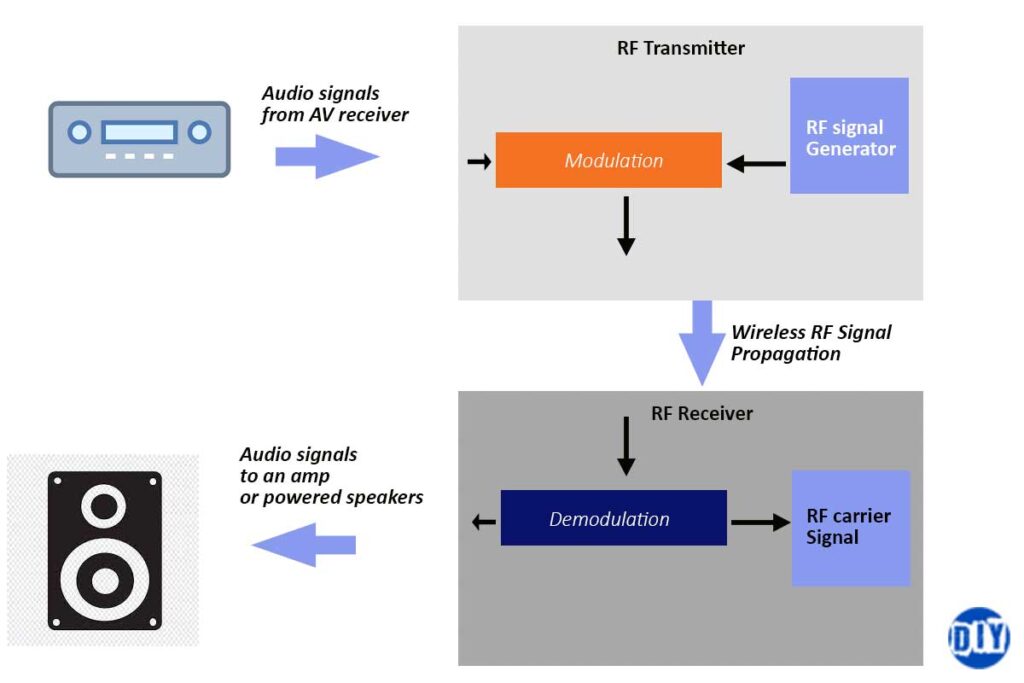
Pros and cons of wireless speaker kits
Pros;
One advantage of an RF speaker kit is that it does not require a clear line of sight between the TX and RX units for operations.
This is because these signals can pass through obstacles such as furniture, walls, or our bodies with ease. You can have the transmitter and receiver in different adjacent rooms.
However, an obstructed line of sight between the units attenuates the signal to some degree lowering the practical transmission range. Some obstacles can cause significant attenuation of the signals.
Always try to keep a clear line of sight between the RF transmitter and receiver.
Cons;
This is not a perfect solution as it is prone to electromagnetic interference (EMI). These are electrical signals that interfere with the wireless transmission introducing errors which manifested in the sound as artifacts, drop-offs, or cutting out of the connection.
The interference can be self-generated in case of a poor circuit design or come from an external source.
There are several home appliances that generate interference such as routers, baby monitors, a microwave, fluorescent lights, and so on. Usually, the biggest culprits are RF devices that operate within the same frequency band as the kit such as Wi-Fi, Zigbee, or Bluetooth devices.
It’s important the Wi-Fi and transmitter frequency channels don’t match. Also, avoid placing any RF devices close to the wireless units.
Additionally, these kits don’t make your setup fully wireless but reduce the number of wire runs. Strategically placed power outlets will be required to power the RF and amp units.
Latency is another big concern with these kits and can delay the audio by several milliseconds can causing lip-sync errors.
Steps to make wired speakers wireless
In most cases, a wireless speaker kit will only transmit stereo signals (2 audio channels) to a pair of surround speakers. This is can be the side and rear surrounds. The front speakers are usually close enough to the receiver for a wired connection.
Nonetheless, here are simple steps for the conversion;
- Buy a wireless conversion kit
- Connect the transmitter to an audio and power source
- Connect and power the RF receiver
- Pair the RF transmitter to the receiver
1. Buy a Wireless speaker conversion kit
When looking for a wireless speaker conversion kit, here are several things to consider;
- Supported channels and frequency range
- Inputs and outputs
- The range
- Latency/delay
- Amplification
- Cost
Frequency range and audio channels;
Check to ensure the speaker kit can transmit full-range audio signals between 20 Hz and 20 kHz +-3dB at CD quality. CD quality is 16-bit, 44.1kHz, or 24-bit/48 kHz.
Most units will support stereo audio (2 channels) for use by two speakers. Others may support an extra subwoofer (LFE) channel.
To make 2 pairs of speakers wireless, you need 2 wireless speaker kits.
It’s also an added advantage to have a kit that allows you to change the frequency channel or that supports frequency hopping during transmission to keep interference at bay.
Inputs and outputs;
Below are some of the inputs and outputs you can expect on the units;
- A DC input– For connection to a power source.
- Left and Right line-in inputs (L/R on transmitter)– For connection to the Left and right preamp outputs.
- Left and Right line-level outputs (L/R on the receiver)- For connection to an external amp or powered speakers.
- Subwoofer in and out (LFE)– To make the active subwoofer wireless.
- Speaker level inputs (L/R speaker in)– For connection to the left and right speaker outputs on a receiver.
- Speaker level outputs (L/R speaker out)– Found on kits with built-in amplifiers for connection to a pair of passive speakers.
- Aux in (3.5 mm)– For connection to a 3.5 mm cable.
Depending on the port selection on your audio sink (AV receiver), get a unit with compatible input for a reliable connection.
Range;
On average, most speaker kits will have a range of around 70 feet (21 meters) with a direct line of sight. This is adequate for most home theater or media rooms.
The range reduces if the propagated signals encounter obstructions which attenuates them.
A higher range is required for speakers that are to be placed far from the source. The range rating can be 70 ft up to 300 ft on the higher performance units.
Latency;
All wireless speaker kits introduce some delay during transmission. It’s crucial that the latency is low to prevent the audio from being significantly delayed.
A latency rating of 15 milliseconds or lower would be ideal.
Amplification;
Most speaker kits have line-level outputs and lack built-in amplifiers. These will external amplification to power the speakers. If you have an old receiver with line-level inputs, it can be repurposed as a power amp.
However, some RF kits have powered outputs that can be fed to a pair of passive speakers.
Ensure the amps are powerful enough for the speakers’ load. The output should also be powerful enough for your speakers depending on the impedance. 70 watts/channel will be better than 30 watts/channel.

Cost;
On average, a high-quality wireless speaker kit will cost around $180 with a midrange price of around $150.
Kits with onboard stereo amps and better build will cost more.
2. Connect the transmitter to a power and audio source
The transmitter will have a DC input (usually ~5V) for connection to an external power source with the provided power cable and adapter.
The audio connection will depend on the AVRs and transmitters’ port selection. For a receiver with RCA preouts and a transmitter with RCA inputs, use RCA cables for the respective left and right connections. You may be required to “amp assign” the speaker channels on some receivers for them to be recognized.
For transmitters with one 3.5 mm auxiliary input, use a Y-split RCA to aux cable/adapter to complete the connection. This input can also be fed by an audio source with a 3.5 mm pinout.
For a transmitter with speaker level input (speaker level in), use speaker wires to feed them from the respective AVR outputs. Ensure you match the polarity by connecting the +tive to +tive and -tive to -tive terminal.
You might also be required to attach an antenna to the transmitter and receiver if they are not pre-attached.

3. Connect and power the RF receiver
Most RF receivers have RCA line-level preouts that feed an amp or powered speakers. The left and right outputs go to the respective left and right inputs.
From an external amp or a receiver with a built-in amplifier, use speaker wires to feed to a pair of passive speakers. Ensuring the polarities are matched, (+tive to +tive and -tive to -tive terminals).
The receiver will also have a DC power input and an LED indicator that will light once the device is powered.
4. Pair the RF transmitter to the receiver
The transmitter and receiver need to be paired to make the transmission possible.
Usually, the transmitter and receiver have solid color LEDs that light red when the units are powered and blue when paired.
To pair the wireless units, press and hold the connect/pair button on the transmitter for 2 seconds. The blue LED will flash indicating the transmitter is ready for a connection (standby mode). Do the same for the receiver unit within 30 seconds.
Rapid blinking of the LED will indicate that the connection process is ongoing but should last no more than 30 seconds.
After connection, play a test soundtrack to ensure each of the connected speaker’s outputs. You will also need to recalibrate your receiver for even output across all channels.
If any of the units is unresponsive it may be faulty.
How to make a subwoofer wireless
The wireless subwoofer conversion process is similar to the speaker conversion. But in this case, a subwoofer (LFE) input and output are required.
The input is fed by the AVR’s sub-output while the output feeds the RCA input on an active subwoofer or amp that powers a passive sub.
The wireless unit may have stereo support with one of the channels doubling as a subwoofer channel.
How to add Bluetooth to a receiver
A Bluetooth adapter (transceiver) mainly adds streaming capabilities to an older preamp or AV receiver. This will not be necessary for a processor with Bluetooth support.
The transceiver combines a transmitter and a receiver. Some adapters are only transmitters or receivers.
In the case of the receiver, the adapter serves to stream audio from a Bluetooth source such as your phone. The source acts as the modulator and transmits audio signals to the adapter for demodulation to extract audio signals that feed the audio sink.
For Bluetooth transmissions from the processor, the transmitter is connected to the AVR’s audio output. This is a useful feature for connecting to wireless headphones or speakers.
Adapters with support for the latest Bluetooth technologies such as aptX and Bluetooth 5.0 offer more bandwidth at higher speeds.
To recap
Using a wireless speaker kit is not the perfect solution to making a speaker and/or subwoofer wireless. However, in some instances, it may be a great option.
As the technology improves, it may become possible to add wireless capabilities with more versatility,
But all factors considered a wired connection is will triumph over a wireless one any day.
If you have any questions or concerns, feel free to air them in the comment section below. Thanks.

